Questions? We’re here to help.
Note: Each exchange has its own security settings for copying API keys, such as 2FA authentication. We do not include those screens as they are standard and their availability depends on the individual settings of your exchange account.
To create API keys, follow these instructions:
Step 1
Log into your account on the HitBTC exchange website.
Click on the gear icon in the upper right corner and select "API keys".

You will be redirected to a new page where you need to click "New API key".

Step 2
Now that the keys are created, you need to copy the "API Key" and "Secret Key" so that you can enter them into the J'JO app.
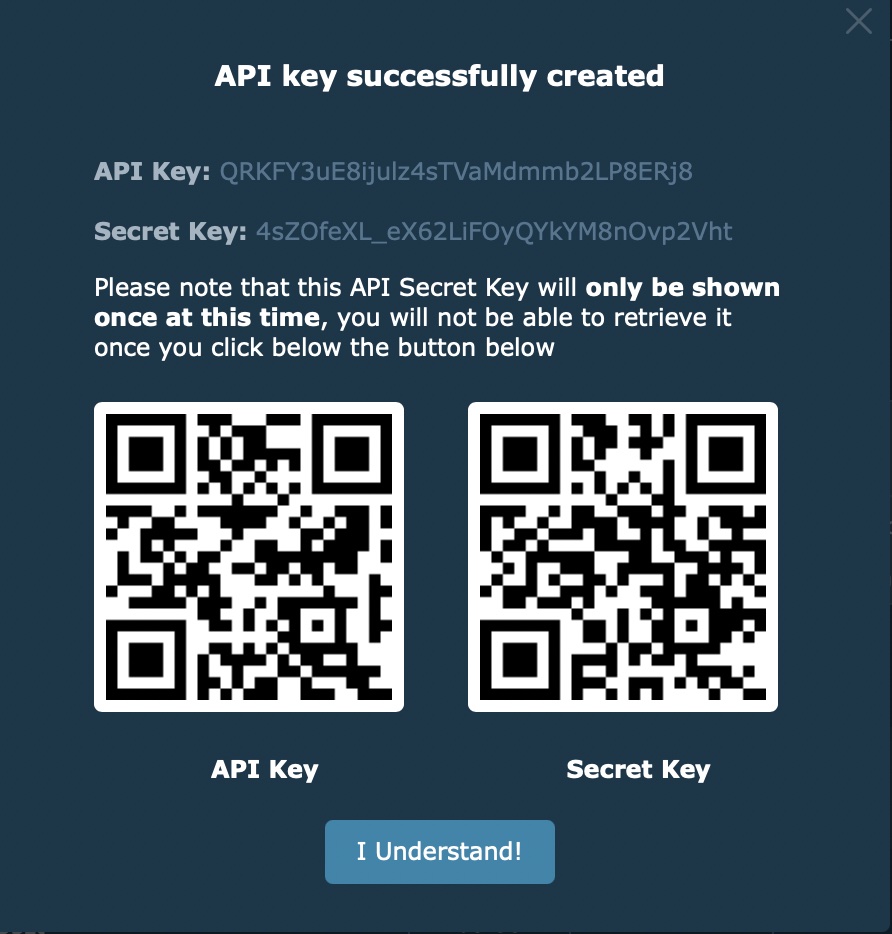
Important: You will not be able to see your Secret Key again if you exit this page or refresh it. Please copy and save it in a secure place.
Step 3
Enter a name for the API key in the "Edit API key" form.
Important: Enter J’JO IP addresses in the IP Whitelist section and click the "Edit" button. You will find the IP addresses on the HitBTC API key connection page in your J’JO account. You need to do it before setting permissions.
*THE_KEY_TO_REPLACE_THE_IP_ADDRESS*
After select "Order book", "Place/cancel orders" and "Payment information".
Important: After click "save" you will receive confirmation email with link to confirm API changes, click on it.

After that click the "Save" button on the exchange.
Step 4
Copy the "API Key" and "Secret Key" from the exchange and paste them into the corresponding fields in your J'JO account.

After copying the keys to the correct fields, click the "Connect" button.
Congratulations! You have successfully connected your API keys to J'JO!
Step 5
To successfully invest in the cryptocurrency market with J'JO, your assets must be in one of the three coins of your choice: USDT, ETH or BTC, and must be in the "Spot" wallet of HitBTC exchange.
If after funding the exchange wallet or buying cryptocurrency your assets are in another section of the wallet, for example, in the "Refills" section, follow the steps below to transfer them to the "Spot" section:
-
On the main page of the exchange, click on Account button.

-
If desired coins have zero Spot balance, select the coin you want to transfer, e.g. USDT. Click on the "Transfer" button next to the coin.

-
In the window that opens, select the wallet section from which you want to transfer the coin (e.g. "Wallet" or any other) and the section to which you want to transfer the coin ("Spot").

-
Enter the amount of the coin and click on the "Transfer" button.
After completing these steps, your assets will be successfully transferred to the "Spot" section of the wallet and you can start investing in J'JO System Indexes.