Questions? We’re here to help.
1. You can recover your password by clicking on the "Log in" button located in the top right corner of the J'JO website homepage.
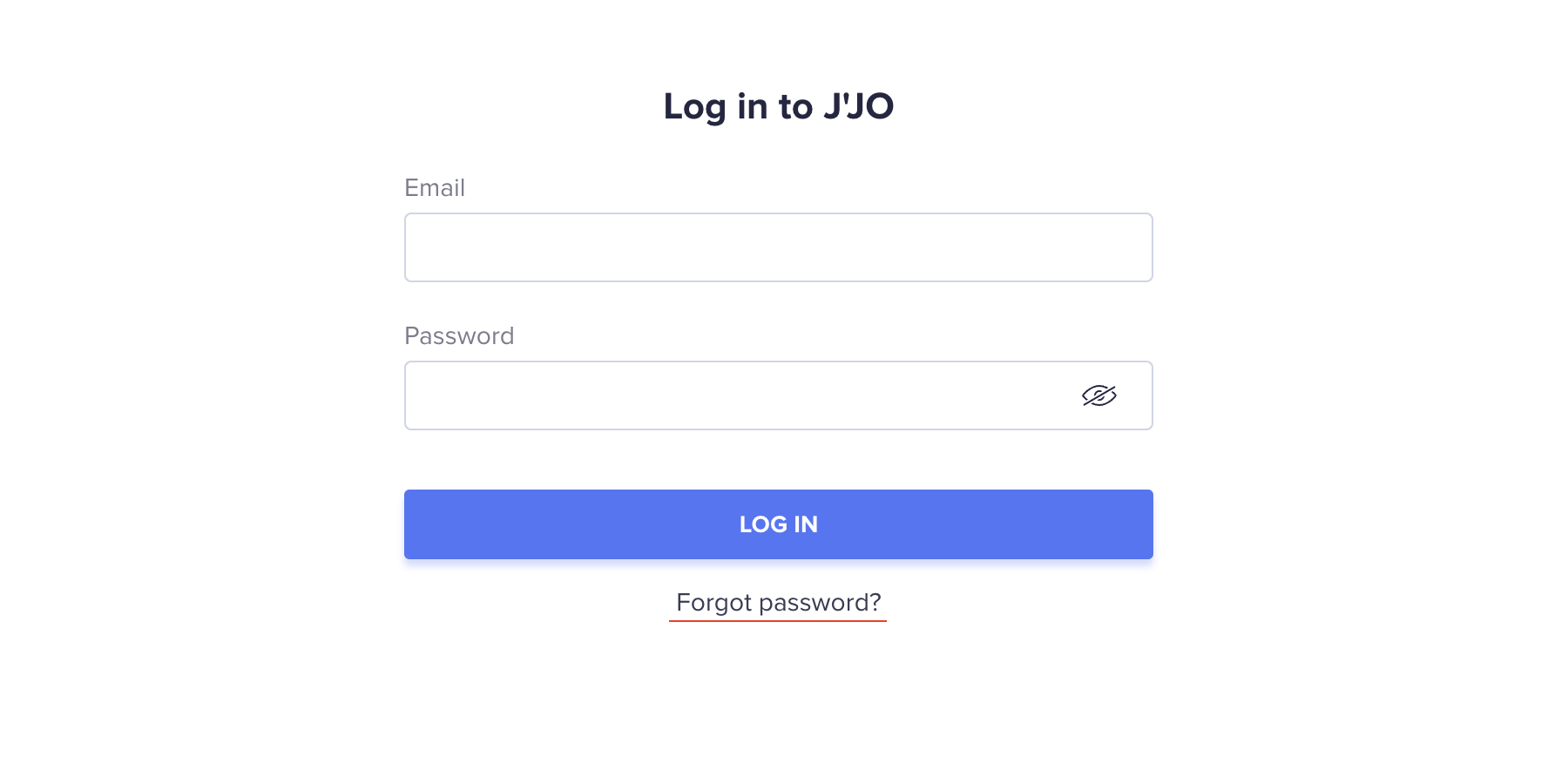
On the opened page, click on the "Forgot password" label. Then enter your email address that you used for registration and click on the "Restore" button.
After clicking the button, the system will ask you to enter a 4-digit code - password, which will be sent to your email inbox (if the email did not arrive, check the "spam" folder of your email service).
After entering the 4-digit code, a window will open where you can change your old password to a new one. Come up with and remember your new password.
2. To change your existing password, log in to your personal account and click on the profile icon located in the upper right corner. Then go to settings and select the "Security" section.
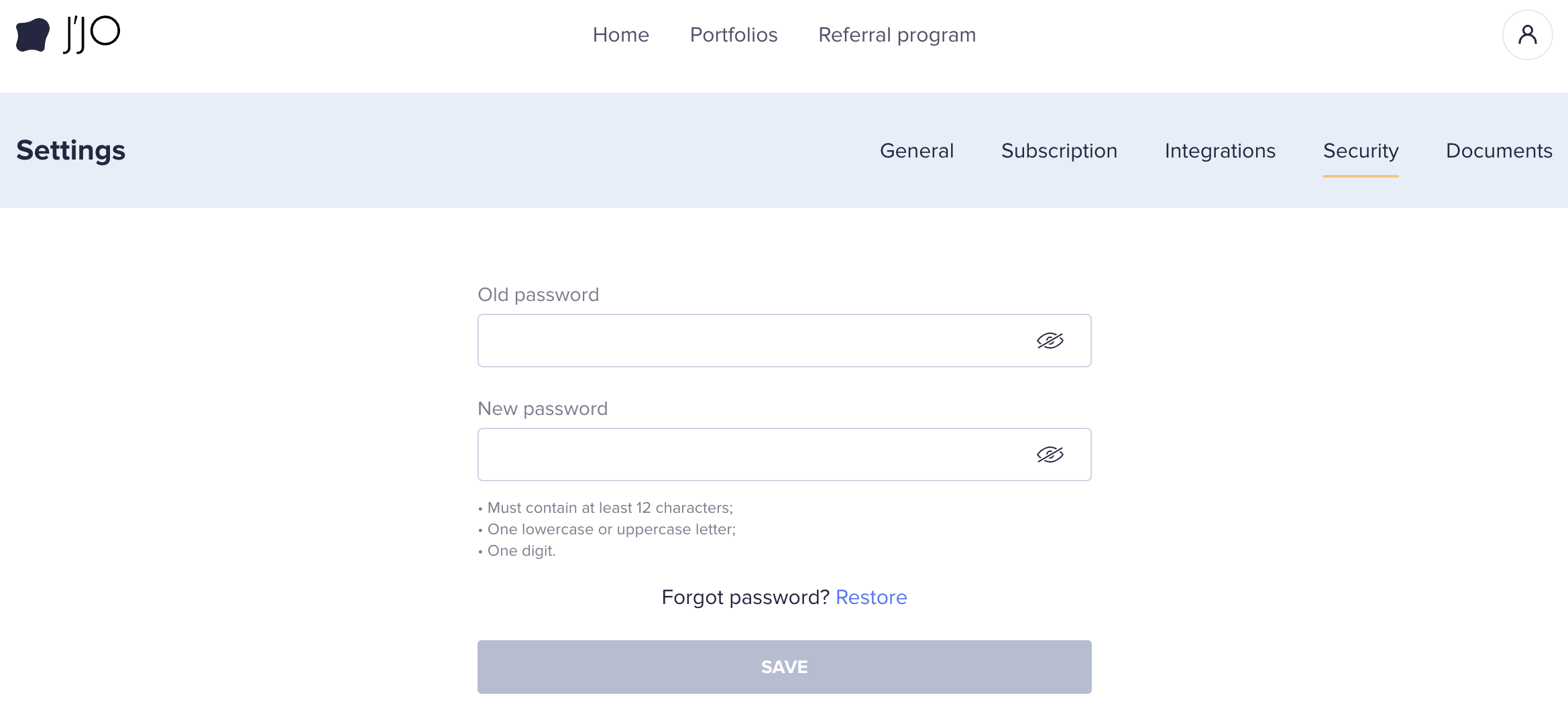
Enter your old password and create a new one, then click the "Save" button.
Done! Your password has been changed.